

Installing Arcserve UDP Agent (Windows), a disk-based backup, allows you to protect and recover critical business information in a fast, simple, and reliable way. The Arcserve UDP Agent (Windows) is a light-weight solution for tracking changes on a machine at the block level and then backing up only those changed blocks in an incremental method. As a result, Arcserve UDP Agent (Windows) lets you perform frequent backups as frequently as every 15 minutes, reducing the size of each incremental backup as well as the backup window and provides a more up-to-date backup. The Arcserve UDP Agent (Windows) also provides the capability to restore files, folders, volumes, and applications, and perform bare metal recovery from a single backup. In addition, Arcserve UDP Agent (Windows) also lets you copy and restore backed-up data from your specified cloud storage location.
Note: You can use Arcserve UDP for a trial period. At the end of the trial period, if you have not obtained a license, Arcserve UDP will automatically revert to a No Charge Edition (NCE) with limited capabilities.
The following diagram illustrates the process to install Arcserve UDP Agent (Windows):
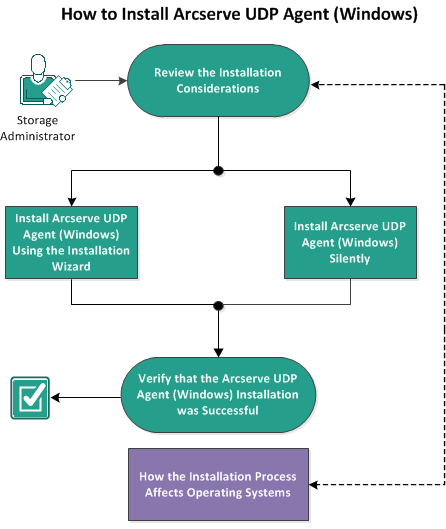
Perform the following tasks to install Arcserve UDP Agent (Windows):
|
Copyright © 2015 Arcserve.
All rights reserved.
|
|